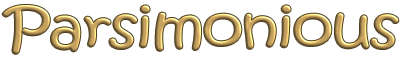
SimCity Strategy Guides
 Zoning: About Density
Zoning: About DensityHigh density buildings mean higher populations, more shopping, more jobs, more industry. In other words, more city! But getting these ultimate city buildings to develop isn't something you can directly control, other than making sure there is enough space. This article covers the basics of increasing density.
The following sections can be found in this article:
 Density Requirements
Density RequirementsCreating increased density in SimCity (as opposed to earlier versions where it was defined by the type of zone you drew) is largely dependent on how happy Sims are. There are, however, two fundamental prerequisites which must be met before there is any possibility of increased density:
You need a high density road connected to your zone before you can have any high density buildings. Look out for buildings reporting the comment 'Upgrade Roads to Increase Density'. This shows that the road density is inadequate.
The higher the density level of a building, the more space it requires.
When planning your road network and zones it is helpful to understand how the zone footprint and the road guides work, in order to ensure that your buildings will have enough space to grow.
You're no doubt familiar with the road guides, when you mouse over a previously drawn road it'll show you where the next couple of roads over should be allowing enough room for either one or two rows of high/medium density buildings. Where this leads to problems is when you mix regular streets and the wide avenues - especially if you're bulldozing an existing street to replace it with a wide avenue, you can often find that the buildings can no longer grow past low density.
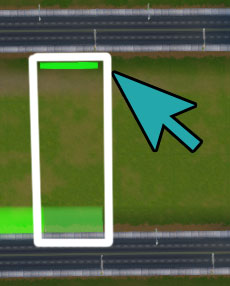
This image shows the standard zoning block (see Building Sizes section below) you get when you zone along a medium density or higher road or avenue.
It will support up to two low density residential buildings along it's width, if you draw zoning on both sides of back to back streets, you will get two rows of low density either side. Typically low density commercial buildings will spawn in a single block of this size, although you'll often find they will use 1.5 times this width (i.e. 3 standard commercial zone blocks will spawn two commercial buildings). High density commercial and residential, and low density industrial buildings, will require 3 blocks width, and high density industrial will need 6 wide.
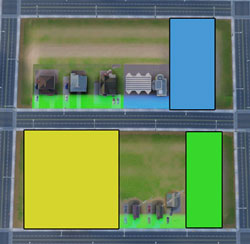
When you draw streets in parallel using the guides you will always get enough room for a full building footprint, however if you then replace one street with an avenue, because the avenue is wider, the space in between it and the next street over is reduced by 12 meters therefore it is too small for a high density building!. It looks like there ought to be enough space, but there isn't, and even if you improve land value, happiness and give your Sims everything they ever wanted, they will never increase density!
This problem also occurs in reverse, if you put a street in between two prevously drawn avenues. Putting a street in between means each block loses 12 meters of depth and therefore won't be able to increase it's buildings to high density.
The best way to deal with this problem is of course to plan for avenues from the outset, by placing the cheapest medium avenue first, then using the road guide to place the streets a sufficient distance away. Where you want to use avenues later but can't afford them, you can skip a street in the middle using the guides, this will give you the double width distance you need to replace them with avenues. If you must put streets in between avenues to try and alleviate a traffic crisis then try placing it off-center, so that only one side of your back-to-back high density blocks are affected.
Confused? I recommend these tutorials on advanced road building, the first of which explains the concept I've described in a nice, user-friendly video!

 Building Sizes
Building SizesFor those who are... lets just say ... detail oriented (nitpicking, OCD, anally retentive etc) it's helpful to know what size the different zoned buildings are and therefore the amount of space they'll need.
I find it useful to keep this data in mind when creating zones that are in proportion to each other (i.e. providing enough workers for an industrial unit, enough shops for so many shoppers etc). It is also useful to know how these spaces might need to work differently with higher levels of density or wealth. In the table of building sizes each building type has a width and height in meters, but I've also described them in terms of 'base blocks' by which I mean how many times does the footprint of a low density block fit in the area of the building's footprint (the low density block fits two low density residential shacks).
Note: when placing zones on curved roads the widths will stretch or compress up to a point making the more precise width in meters less useful, which is why I feel having the base block size reference is generally more helpful.
| Zone Type | Density | Wealth Level | Width | Depth | Number of base blocks | Relative block size |
| Residential | Low | Low Wealth | 12 | 48 | 0.5 x 1 |  |
| Residential | Medium | Low Wealth | 24 | 48 | 1 x 2 |  |
| Residential | High | Low Wealth | 96 | 96 | 3 x 2 |  |
| Residential | Low | Medium Wealth | 36 | 48 | 1.5 x 1 |  |
| Residential | Medium | Medium Wealth | 96 | 96 | 3 x 2 |  |
| Residential | High | Medium Wealth | 96 | 96 | 3 x 2 |  |
| Residential | Low | High Wealth | 72 | 48 | 3 x 1 |  |
| Residential | Medium | High Wealth | 96 | 96 | 3 x 2 |  |
| Residential | High | High Wealth | 96 | 96 | 3 x 2 |  |
| Commercial | Low | Low Wealth | 36 | 48 | 1.5 x 1 |  |
| Commercial | Medium | Low Wealth | 24 | 48 | 1 x 2 |  |
| Commercial | High | Low Wealth | 96 | 96 | 3 x 2 |  |
| Commercial | Low | Medium Wealth | 36 | 48 | 1.5 x 1 |  |
| Commercial | Medium | Medium Wealth | 48 | 48 | 3 x 2 |  |
| Commercial | High | Medium Wealth | 96 | 96 | 3 x 2 |  |
| Commercial | Low | High Wealth | 72 | 48 | 3 x 1 |  |
| Commercial | Medium | High Wealth | 72 | 48 | 3 x 1 |  |
| Commercial | High | High Wealth | 96 | 96 | 3 x 2 |  |
| Industrial | Low | - | 72 | 48 | 3 x 1 |  |
| Industrial | Medium | - | 96 | 96 | 3 x 2 |  |
| Industrial | High | - | 144 | 96 | 6 x 2 | 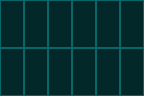 |
Of course you can calculate and plan the space in as much detail as you want, but whether or not the game chooses to use the space provided as intended, or whether it fills it up with spawned junk objects is another matter....
 Increasing Building Density
Increasing Building DensityEach of the different zones has particular requirements which, when met, will gradually cause their density value to increase over time.
For more information:
When a home, business or factory maxes out it's current density level it is flagged as being ready to increase density. In some cases it can simply go ahead and evolve, the existing house or business will disappear and a new, higher density building will be built in its place. Mostly, however, a higher density building is larger and therefore requires not just the area the current building is built on, but that of neighboring buildings too. It is only when ALL the buildings within the footprint of the potential new building have reached the maximum value for their current density that all of them can be removed to make way for the new higher density building.
It is worth keeping this in mind because you may get buildings which show positive results in the Density data map, they have suitably upgraded roads, sufficient space, no complaints.... so why are they not increasing density? Chances are they will, just as soon as a neighboring building is also ready to evolve.
Density is closely linked to happiness in that positive feedback and influences will make the density value increase, negative influences and resulting unhappiness will result in decreasing density value.
Some issues are common to all zones; issues such as illness, unemployment, crime, lack of money negatively affect residential, commercial and industrial buildings. Other issues are particular to just one zone, i.e. freight shipping for industrial zones, tourists to buy souvenirs for commercial zones, access to schooling for residential zones. And within these general areas, different wealth and technology levels will also have differing concerns, some will care more about particular issues than others.
The specific issues Sims raise are covered in some detail and at some length in the article on Approval Ratings (since approval ratings and happiness are essentially the same factors that also affect the success of zones).
For more information:
It is also worth mentioning that unlike wealth levels, which may lead to building redevelopment almost instantly after placing a park or removing a negative building, factors that increase or decrease density will generally take a lot of time before you start seeing changes.

Example 1: a medium wealth shop has no customers. You add a park to a nearby low wealth residential area, the area redevelops quickly and starts providing medium wealth shoppers. The density value of the shop will start to increase the next business day when the new medium wealth shoppers start to use the shop.
Example 2: a factory complains about a lack of educated workers. You place a school in your city, once students who have attended the school return to nearby residential areas, the workers coming from those buildings the following day are now educated. They can now work in the factory, meeting it's need for educated workers it's happiness (and therefore density value) will start to increase.
 Identifying Density Status of Buildings
Identifying Density Status of BuildingsVisually it's easy to see what the current density level of a building is just by looking at it. You can also select it to confirm the current density level and get an indication of whether it is tending towards density increase or decrease.
You can also get specific information on all the buildings in your city at once by selecting the Density Data map. Information on how to read the Density data map is included in the article on Understanding Data Maps.
For more information: